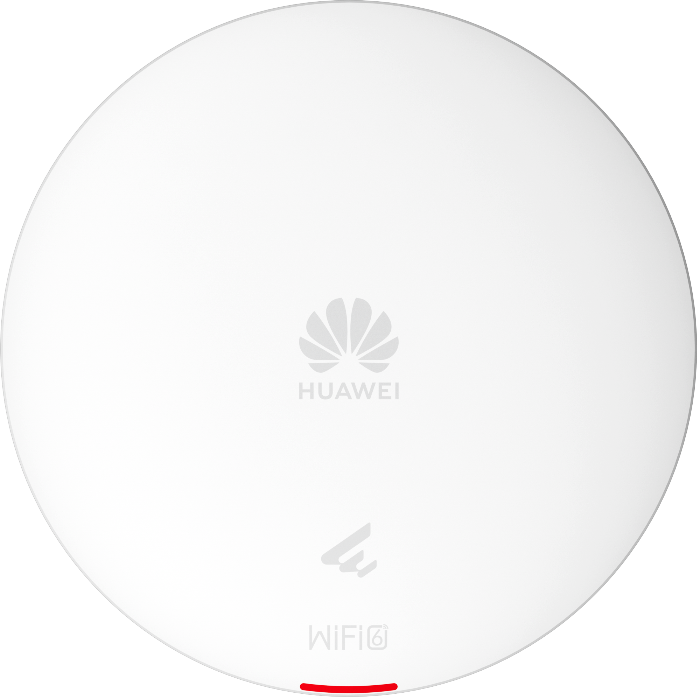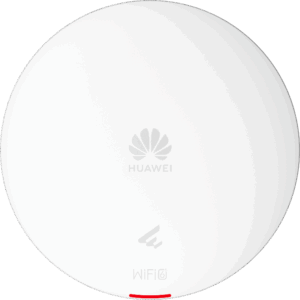| Wi-Fi standard | 2.4 GHz: 802.11b/g/n/ax 5 GHz: 802.11a/n/ac/ac Wave 2/ax |
| Installation Type | Wall,Ceiling (Solid Wall/Gypsum Board/Spring Tee/Flat-Edge T-Rail/Channel Rail/Beam/Threaded Rod) |
| Optimal Signal Distance (m) | 18 |
| Max Number of Access Users | 256 |
| Recommended Number of Access Users | 80 |
| Device Rate | 2.975 Gbps |
| Maximum number of physical ports on the entire device | GE (RJ45) x 1, 10M/100M/1000M auto-sensing |
| Radio number | 2 |
| Maximum channel bandwidth [MHz] | Radio 0 (2.4 GHz): 40 MHz Radio 1 (5 GHz): 160 MHz |
| Maximum transmit power | 2.4 GHz: 17 dBm/chain 20 dBm (combined power) 5 GHz: 17 dBm/chain 20 dBm (combined power) |
| MIMO spatial streams | Radio 0 (2.4 GHz): 2x2 Radio 1 (5 GHz): 2x2 |
| Maximum power consumption [W] | 11.2 |
| Input voltage range [V] | DC: 12 V ± 10% PoE: 802.3af |
| Dimensions without packaging (H x W x D) [mm(in.)] | Diameter x depth: 180 mm x 35 mm (7.09 in. x 1.38 in.) |
| Dimensions with packaging (H x W x D) [mm(in.)] | 200 mm x 231 mm x 52 mm (7.87 in. x 9.09 in. x 2.05 in.) |
| Weight without packaging [kg(lb)] | 0.46 kg (1.01 lb) |
| Weight with packaging [kg(lb)] | 0.80 kg (1.76 lb) |
| Long-term operating temperature [°C(°F)] | –10°C to +50°C (14°F to 122°F) (From 1800 m to 5000 m [5905.51 ft. to 16404.20 ft.], the maximum temperature of the device decreases by 1°C [1.8°F] for every 300 m [984.25 ft.] increase in altitude.) |
| Long-term operating relative humidity [RH] | 5% RH to 95% RH, non-condensing |
| Radio interface | Built-in smart antennas |
| Antenna gain | 2.4G: 4 dBi/chain (peak) 2 dBi (combined gain) 5G: 5 dBi/chain (peak value) 3 dBi (combined gain) |
| Operating frequency band | 2.4GHz,5GHz |
| File Name | Type | Language | Updated | |
|---|---|---|---|---|
| AP362 Quick Start Guide | Quick Start Guide | en | 2025-07-28 14:56:26 | Download |
| Huawei eKitEngine AP362 Access Point Datasheet | en | 2025-06-14 17:42:16 | Download | |
| SME Network: Wi-Fi-Based Deployment | Configuration Guide (Multimedia) | en | 2025-06-14 17:42:16 | Download |
| SME Network: Barcode Scanning-Based Deployment | Configuration Guide (Multimedia) | en | 2025-06-14 17:42:16 | Download |
| SME Network APP: Diagnosing AP Onboarding Failures | Configuration Guide (Multimedia) | en | 2025-06-14 17:42:16 | Download |
| SME Network: How to Install Indoor Settled APs on Spring Tee Ceilings (Using Small Mounting Brackets) | Installation Guide (Multimedia) | en | 2025-06-14 17:42:16 | Download |
| SME Network: How to Install Indoor Settled APs on a Wall (Using Small Mounting Brackets) | Installation Guide (Multimedia) | en | 2025-06-14 17:42:16 | Download |
| SME Network: How to Install Indoor Settled APs on T-Rail Ceilings (Using Small Mounting Brackets) | Installation Guide (Multimedia) | en | 2025-06-14 17:42:16 | Download |
| (Video) SME Network Center: Network Deployment (AR Router as the Gateway) | Configuration Guide (Multimedia) | en | 2025-06-14 17:42:16 | Download |
| SME Network Center: Network Deployment (S380 as the Gateway) | Configuration Guide (Multimedia) | en | 2025-06-14 17:42:16 | Download |
| SME Network: How to Install Indoor Settled APs on Gypsum Board Ceilings (Using Small Mounting Brackets) | Installation Guide (Multimedia) | en | 2025-06-14 17:42:16 | Download |
| SME Network WLAN Installation Graphs | Quick Installation Guide | en | 2025-06-14 17:42:16 | Download |
| (Video) SME Network Center: Network Deployment (Optical Modem as the Gateway) | Configuration Guide (Multimedia) | en | 2025-06-14 17:42:16 | Download |
| SME Network WLAN Hardware Description | Hardware Description | en | 2025-08-01 09:42:47 | Download |
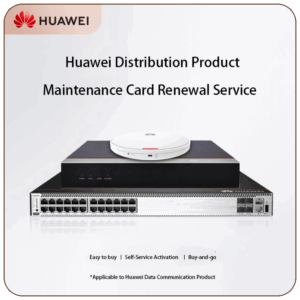
Category 1 Data Communication_RFR 30BD-S Maintenance card
U-Rack-6U-TL