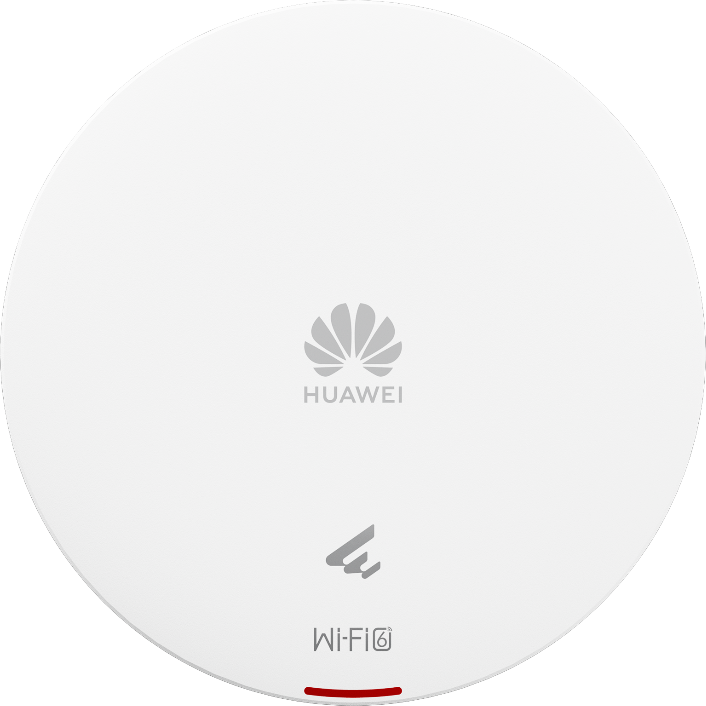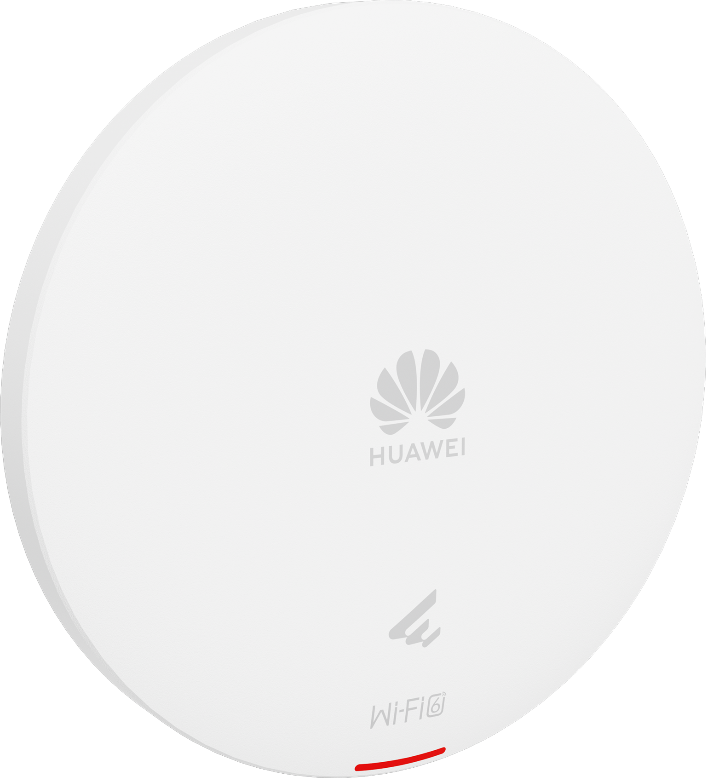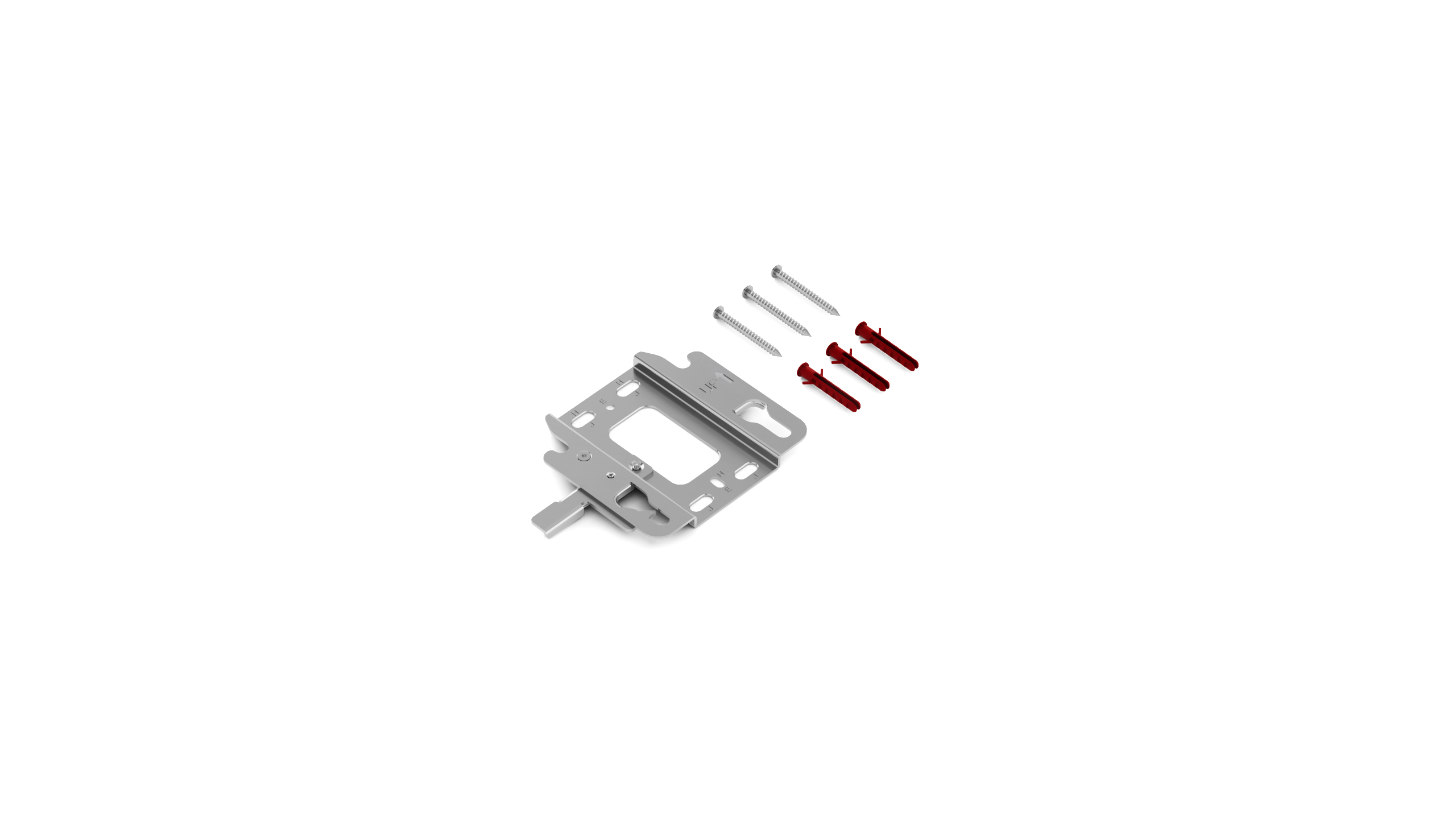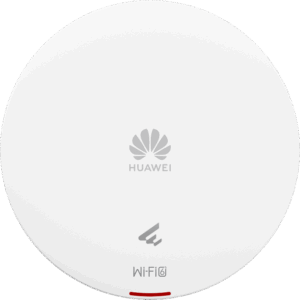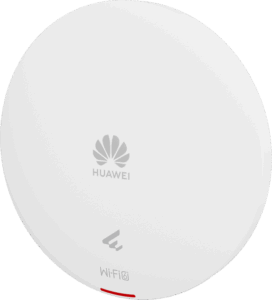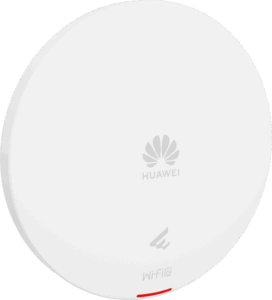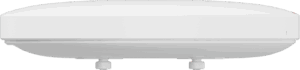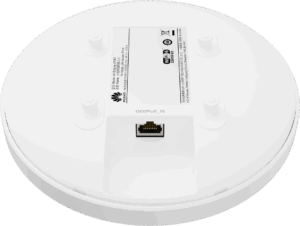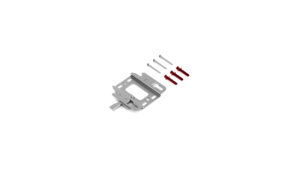| Wi-Fi standard | 2.4G: 802.11b/g/n/ax 5G: 802.11a/n/ac/ac Wave 2/ax |
| Installation Type | Wall,Ceiling (Solid Wall/Gypsum Board/Spring Tee/Flat-Edge T-Rail/Channel Rail/Beam/Threaded Rod) |
| Optimal Signal Distance (m) | 20 |
| Device Rate | 1.775 Gbps |
| Maximum number of physical ports on the entire device | GE (RJ45) x 1, 10M/100M/1000M auto-sensing |
| Radio number | 2 |
| Maximum channel bandwidth [MHz] | Radio 0 (2.4 GHz): 40 MHz Radio 1 (5 GHz): 80 MHz |
| Maximum transmit power | 2.4 GHz: 20 dBm/chain 23 dBm (combined power) 5 GHz: 20 dBm/chain 23 dBm (combined power) Note: In V200R024C10 and later versions, the combined power is increased to 23 dBm by default. In versions earlier than V200R024C10, the combined power is only 20 dBm. To increase the transmit power for the AP running an earlier version, install the corresponding patch by referring to the announcement on the official website. |
| MIMO spatial streams | Radio 0 (2.4 GHz): 2x2 Radio 1 (5 GHz): 2x2 |
| Maximum power consumption [W] | 9.4 |
| Input voltage range [V] | PoE: 802.3af |
| Dimensions without packaging (H x W x D) [mm(in.)] | Diameter x depth: 180 mm x 35 mm (7.09 in. x 1.38 in.) |
| Dimensions with packaging (H x W x D) [mm(in.)] | 200 mm x 231 mm x 61 mm (7.87 in. x 9.09 in. x 2.40 in.) |
| Weight without packaging [kg(lb)] | 0.45 kg (0.99 lb) |
| Weight with packaging [kg(lb)] | 0.75 kg (1.65 lb) |
| Long-term operating temperature [°C(°F)] | 0°C to 40°C (32°F to 104°F) (From 1800 m to 5000 m [5905.51 ft. to 16404.20 ft.], the maximum temperature of the device decreases by 1°C [1.8°F] for every 300 m [984.25 ft.] increase in altitude.) |
| Long-term operating relative humidity [RH] | 5% RH to 95% RH, non-condensing |
| Radio interface | Built-in smart antennas |
| Antenna gain | 2.4G: 4 dBi/chain (peak) 2 dBi (combined gain) 5G: 5 dBi/chain (peak value) 3 dBi (combined gain) |
| Operating frequency band | 2.4GHz,5GHz |
| File Name | Type | Language | Updated | |
|---|---|---|---|---|
| Huawei eKitEngine AP361 Access Point Datasheet | Brochure | en | 2025-06-15 19:42:57 | Download |
| AP361 Quick Start Guide | Quick Start Guide | en | 2025-07-28 14:56:43 | Download |
| SME Network: Wi-Fi-Based Deployment | Configuration Guide (Multimedia) | en | 2025-06-14 17:42:14 | Download |
| SME Network: Barcode Scanning-Based Deployment | Configuration Guide (Multimedia) | en | 2025-06-14 17:42:14 | Download |
| SME Network APP: Diagnosing AP Onboarding Failures | Configuration Guide (Multimedia) | en | 2025-06-14 17:42:14 | Download |
| SME Network: How to Install Indoor Settled APs on Spring Tee Ceilings (Using Small Mounting Brackets) | Installation Guide (Multimedia) | en | 2025-06-14 17:42:14 | Download |
| SME Network: How to Install Indoor Settled APs on Gypsum Board Ceilings (Using Small Mounting Brackets) | Installation Guide (Multimedia) | en | 2025-06-14 17:42:14 | Download |
| SME Network: How to Install Indoor Settled APs on T-Rail Ceilings (Using Small Mounting Brackets) | Installation Guide (Multimedia) | en | 2025-06-14 17:42:14 | Download |
| SME Network: How to Install Indoor Settled APs on a Wall (Using Small Mounting Brackets) | Installation Guide (Multimedia) | en | 2025-06-14 17:42:14 | Download |
| (Video) SME Network Center: Network Deployment (AR Router as the Gateway) | Configuration Guide (Multimedia) | en | 2025-06-14 17:42:14 | Download |
| (Video) SME Network Center: Network Deployment (Optical Modem as the Gateway) | Configuration Guide (Multimedia) | en | 2025-06-14 17:42:14 | Download |
| SME Network Center: Network Deployment (S380 as the Gateway) | Configuration Guide (Multimedia) | en | 2025-06-14 17:42:14 | Download |
| SME Network WLAN Hardware Description | Hardware Description | en | 2025-08-01 09:42:47 | Download |
| SME Network WLAN Installation Graphs | Quick Installation Guide | en | 2025-06-14 17:42:14 | Download |
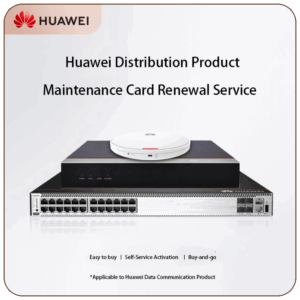
Category 1 Data Communication_RFR 30BD-S Maintenance card
U-Rack-6U-TL